Why It’s Important to Protect Your Data
Corporate databases can no longer contain all of the data in one place. Every day, millions of papers are sent across organisational boundaries by suppliers, partners, and consultants.
The average cost of a data breach, according to a study by IBM’s Ponemon Institute, is $3.6 million. Over 1,000 institutions and businesses experienced data breaches in 2016, according to a different research by the Identity Theft Resource Center. This is a record-breaking 40 percent increase from the previous year. And they are increasing. Additionally, it goes beyond intentional data breaches. Sensitive firm data may potentially be compromised via information leaking, whether intentional or unintended.
The average cost of a data breach, according to a study by IBM’s Ponemon Institute, is $3.6 million. Over 1,000 institutions and businesses experienced data breaches in 2016, according to a different research by the Identity Theft Resource Center. This is a record-breaking 40 percent increase from the previous year. And they are increasing. Additionally, it goes beyond intentional data breaches. Sensitive firm data may potentially be compromised via information leaking, whether intentional or unintended.
The Reasons Why Legacy Security Fails
Sensitive data is not protected by outdated security procedures. Control used to be the main focus of information protection solutions. Sensitive data was maintained within company borders via firewalls and proxies, while data on managed devices and apps was safeguarded by device security services. But only internal users can use that. It does not take into account consultants, remote workers, or outside partners. Traditional borders don’t meet today’s security requirements. As collaboration scenarios change quickly, security solutions must adapt to secure data wherever it is, transitioning from an organization-centric to a data-centric perspective.
What Is Microsoft Information Protection, the solution?
In an organisation, documents and emails are categorised, labelled, and protected using Microsoft Information Protection, a cloud-based tool. It’s a common method for locating data across several places and putting the right security measures in place.Keep unauthorised users from accessing shared data by using the service to prevent sharing and data leakage.Documents containing sensitive information are marked with classification labels by Microsoft Information Protection using headers, footers, and watermarks. To enable other data loss prevention services to respond.
Using Microsoft Information Protection to Your Business's Advantage
Internal and external data protection: Document security made simple that safeguards your files, emails, and sensitive information no matter where they are or with whom they are shared.Configurable data sharing to guarantee that the appropriate information is always accessed by the appropriate individuals. Define view, edit, share, or print access rights and how information is accessed by external contacts. Protection that follows your data.OneDrive for Business, and Outlook integration.Recipient email verification ensures documents have authorized access only.