Cost
Through centralised management, reduced hardware requirements, and other benefits, AVD can save businesses money. However, it also needs a highly fault-tolerant back end architecture to avoid any single point of failure from bringing the AVD system down.
Performance Challenges
Businesses must be ready to adapt quickly, adding apps and services and increasing throughput as necessary. In the past, AVD hasn’t done a great job of giving businesses this flexibility. Unpredictable workloads in an AVD system can have a negative impact on performance, with storage being at the centre of the issue. Many businesses overprovision in order to prevent this. That is, however, a pricey alternative, particularly over time. Vendors are experimenting with various combinations.
Picture Sprawl
The ability to create uniform images for particular user roles is one advantage of AVD. You could simply design a distinct image for an employee, but it would obviously be counterproductive. The preferable option is to handle fewer photos. IT should collaborate closely with business colleagues to determine the optimal number of images and the resources needed to run them. A regular meeting of IT and business stakeholders is also recommended to decide whether to add new images or retire existing ones.
Management of change
Many people once thought of AVD as a simplified version of a full desktop computer experience. That assessment was probably accurate ten years ago. But today, customers shouldn’t notice a significant change due to the extensive use of the cloud. Regardless, there should be sufficient warning and training for any change. Share information about the planned AVD implementation on your company’s intranet or internal social network. Make a FAQ and be sure to highlight the advantages that staff members.
Safety
A two-edged sword when it comes to security is AVD: When compared to endpoint devices, data is more secure when kept in a data centre, but when employees access it remotely across potentially unsafe connections, the entire network may be less secure. Employing security best practises such as patch maintenance, routine malware scans, data loss prevention, anti-spam systems, etc., is important for businesses. The use of strong passwords and prudence while connecting from public areas are only a couple of the top end user security practises that should be discussed with staff members.
Microsoft Azure Virtual Desktop is our remedy.
1. Flexibility in the workplace
It might be the one that stands out the most. Employees and team members will be able to access your desktops if they are hosted virtually, regardless of their location, circumstance, or device. In general, this leads to a large increase in working flexibility. Imagine a workforce that is distributed that can now use the same technology without having to pay for costly installations. The Bring-Your-Own-Device (BYOD) trend is also becoming increasingly popular, with 87 percent of businesses now requiring staff members to utilise personal devices for at least one application. Flexibility is crucial in each situation.
2. Considerable Cost Savings
If the server infrastructure is already in place, AVDs often come with very little additional expense. In return, you could be able to save a lot in the future. In other words, there are several ongoing costs associated with desktop virtualization. It’s a wise investment with the potential to provide a sizable profit. First off, you won’t need to rely as heavily on pricy desktop PCs that have the necessary software and licence. However, because they can be completed in a much more centralised manner, even upgrades and maintenance, which can require significant IT time when handled on numerous distinct devices, are minimised.
3. Dynamic Updates
The range of available computers expands as your business grows. While IT professionals prefer PCs, creative professionals tend to use Apple screens. Managers anticipate portable laptops, but tablets and even phones are indispensable when travelling. The problem is that these devices could all be using various operating systems and app versions. Regular maintenance and significant updates for these many devices can soon become challenging. Depending on the browser, operating system, and age of the machine, the same software may not perform equally effectively. The problem is solved by centralising the update procedure.
4. Reduced Security Threats
Digital security is a growing problem for businesses, especially as they expand. After all, the average organisation can sustain damages from a single cyberattack of up to $2 million. To ensure the long-term survival and profitability of a firm, preventative steps are not only necessary but also vitally necessary. Your company’s virtual environment will play a vital role in enhancing its security. Since the data is now kept in a centralised system, you can protect it much better than you could on the devices used by your staff. Everything is managed centrally, giving you the power to establish the rules and maintain the confidentiality of your data. Most data leaks are unintentional.
5. Better Recovery from Disaster
Disaster recovery has evolved into a crucial facet of IT management, much like cybersecurity. Without a recovery strategy in place, about half of all firms that face a crisis never recover. How can you prevent your company from adding its name to that discouraging statistic? Although it’s not the only step, virtualization becomes a vital aid. You are no longer dependent on the fixed computers that could be destroyed or lost in the catastrophe. Instead, the information is kept safe, secure, and frequently backed up. You can already access that data to reduce downtime and any damages when recovery attempts get underway. You wish it would never occur. However, you must be ready for it when it does.
6. Geo-Replication
Geo-replication, the act of building a parallel database in several locations throughout the world, has long been a specialty of Azure. By itself, this replication helps prevent data loss even more. Disaster recovery and the part an AVD can play in it are previously covered above. When the main data storage unit may be at danger, geo-replication increases that security. It makes sense to anticipate that this technology will be accessible under Azure’s virtualization suite given that it was recently expanded to include all of its service tiers. As a result, you can use a natural backup method that has the added advantage of geographic separation.
7. Coordinated Troubleshooting
What transpires if one of your employees encounters a software issue? In the majority of conventionally organised organisations, the solution is linear. An IT call and a local fix follow a service ticket. In the best-case scenario, it might be determined whether the issue is present on a more global level and individual fixes might be implemented to address a potential remedy. Just consider the effort needed to reduce this volume of labour. Add to it the possibility that a worldwide solution may not be instantly or easily achievable, resulting in the need to duplicate efforts for each ticket. The same troubleshooting just needs to be done once in a virtual desktop environment to solve the issue for all users.Modern IT departments must always seek for leaner methods that need less resources.
8. Enhanced Efficiency
Last but not least, switching to a virtual desktop interface will undoubtedly increase productivity inside your company. Employee skills and efforts also become more adaptable as it operations get more lean and agile. With stronger protection against data breaches, productivity can be maintained even in the face of tragedy and in a more secure setting. Last but not least, the long-term cost savings can be put back into the company for future operations that run more smoothly.Over time, productivity gains of this kind become priceless. Let’s face it: Any IT solution that helps both parties in the situation must be worthy of further investigation. The shift is exciting for many areas of business as even major corporations like Samsung are praising the advantages on both sides of the aisle.