MDM guarantees that your firm maintains control over sensitive data while protecting your business data. The data on a mobile device can be remotely locked and erased if it is lost or stolen. The ability to remotely lock and wipe devices allows businesses to protect their data and equipment.
Your company obtains centralised management over policies, applications, and other features with MDM. MDM has the ability to ban harmful websites and content for workers. By doing this, business data and apps are protected against viruses and data breaches.
lower costs
Efficiency Gain
The Enterprise Mobility and Security Suite, which offers cloud-based mobile device management (MDM) and mobile application management (MAM), includes Microsoft Intune. Microsoft Intune assists companies in limiting access to corporate data, enhancing IT security, and managing all of the devices connecting to their network.
Features of Microsoft Intune.
IT managers can manage access to corporate data while the programme safeguards company-managed devices. The intune self service site offers a variety of remote operations, including device lock, data encryption, passcode reset, and a complete wipe for stolen or lost devices. Employee-owned devices are likewise safeguarded, and work and personal data are separated, using the Intune self-service site. Employees have the choice to register their own devices and download software that have been authorised by the company via a self-service portal. With the ability to manage mobile devices, PCs, applications, and 3rd party devices from Apple, Google, Microsoft, Samsung, and other companies, Intune provides protection for these devices. Through a single admin site that enables rule configuration and device management, Intune also makes it simple to configure and enforce policies.